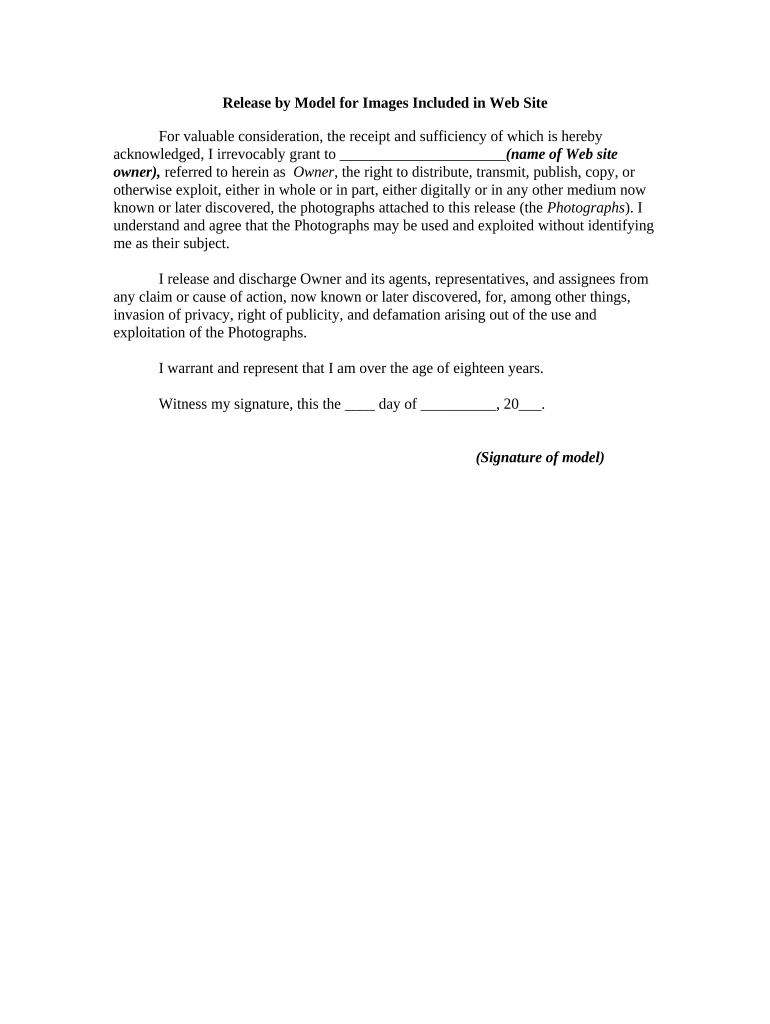
Onlyfans Model Release Form


What is the OnlyFans Model Release Form
The OnlyFans model release form is a legal document that allows content creators to grant permission for the use of their images, videos, and other content on the OnlyFans platform. This form is essential for protecting both the creator and the platform by establishing clear rights regarding the distribution and usage of the content. It typically includes details such as the creator's name, contact information, and a description of the content being released. By signing this form, creators ensure that their work can be used in accordance with their wishes, providing a layer of legal protection against unauthorized use.
How to use the OnlyFans Model Release Form
Using the OnlyFans model release form involves several straightforward steps. First, the creator must obtain the form, which can typically be found on the OnlyFans platform or through a reliable source. Once the form is acquired, the creator should fill in their personal details and specify the content covered by the release. It is crucial to read the terms carefully to understand the rights being granted. After completing the form, the creator must sign it, either digitally or in print, to make it legally binding. This signed document should then be kept on file for future reference, ensuring both parties have a record of the agreement.
Key elements of the OnlyFans Model Release Form
Several key elements must be included in the OnlyFans model release form to ensure its effectiveness and legality. These elements typically consist of:
- Creator Information: Full name and contact details of the content creator.
- Description of Content: A clear description of the images, videos, or other content being released.
- Usage Rights: Specific permissions granted regarding how the content can be used by OnlyFans.
- Duration of Release: The time period during which the release is valid.
- Signature: The creator's signature, confirming their agreement to the terms outlined in the form.
Steps to complete the OnlyFans Model Release Form
Completing the OnlyFans model release form involves a series of methodical steps to ensure accuracy and compliance. Here are the steps to follow:
- Obtain the OnlyFans model release form from the official source.
- Fill in your personal information, including your full name and contact details.
- Clearly describe the content you are releasing, specifying any relevant details.
- Review the terms of the release to understand your rights and the permissions you are granting.
- Sign the form to indicate your agreement with the terms.
- Store the signed form securely for your records.
Legal use of the OnlyFans Model Release Form
The legal use of the OnlyFans model release form is critical for both content creators and the platform. This form serves as a binding contract that outlines the permissions granted by the creator for the use of their content. To ensure its legal validity, the form must be completed accurately and signed by the creator. Compliance with applicable laws, such as copyright and privacy regulations, is essential. By using this form, creators protect their intellectual property rights and provide OnlyFans with the necessary authorization to distribute their content legally.
Examples of using the OnlyFans Model Release Form
Examples of using the OnlyFans model release form can help clarify its practical applications. For instance, a creator may use this form when they produce a series of adult-themed videos that they wish to share on the platform. By signing the release, they authorize OnlyFans to distribute these videos while retaining ownership of the content. Another example includes a creator who collaborates with a photographer to produce promotional images for their profile. The model release form ensures that the photographer can use the images as agreed, protecting both parties' interests. These examples illustrate the importance of having a clear agreement in place for content usage.
Quick guide on how to complete release form for onlyfans
Complete release form for onlyfans effortlessly on any device
Online document management has become favored by businesses and individuals alike. It serves as an ideal environmentally-friendly alternative to conventional printed and signed documents, allowing you to obtain the necessary form and securely archive it online. airSlate SignNow equips you with all the resources required to create, modify, and electronically sign your documents promptly and without delays. Handle onlyfans release form on any device using airSlate SignNow's Android or iOS applications and enhance any document-centric process today.
How to alter and electronically sign onlyfans release form pdf with ease
- Obtain only fans release form and click Get Form to begin.
- Make use of the tools we offer to fill out your form.
- Emphasize critical sections of your documents or obscure sensitive information with features that airSlate SignNow provides specifically for those purposes.
- Produce your signature with the Sign tool, which takes just seconds and carries the same legal validity as a conventional wet ink signature.
- Review all information and click on the Done button to save your modifications.
- Select your preferred method of sharing your form, via email, text message (SMS), or invitation link, or download it to your computer.
Say goodbye to lost or mislaid documents, tedious form navigation, or errors that necessitate reprinting new document copies. airSlate SignNow meets all your document management requirements with just a few clicks from your chosen device. Edit and electronically sign onlyfans release forms to ensure excellent communication throughout every phase of your form preparation process with airSlate SignNow.
Create this form in 5 minutes or less
Create this form in 5 minutes!
People also ask release forms onlyfans verification
-
What is an OnlyFans release form?
An OnlyFans release form is a legal document that grants content creators permission to use and distribute the images or videos shared on their OnlyFans account. It ensures that both the creator and the subscriber are protected legally. Using an OnlyFans release form helps clarify ownership and usage rights of shared content.
-
How does airSlate SignNow help with OnlyFans release forms?
airSlate SignNow provides an efficient platform for creating, sending, and securely eSigning OnlyFans release forms online. Our user-friendly interface allows content creators to customize templates and manage their documents seamlessly. This ensures that the process of obtaining consent is fast, easy, and legally binding.
-
Is there a cost associated with using airSlate SignNow for OnlyFans release forms?
Yes, there is a pricing structure for using airSlate SignNow, which offers various plans designed to fit different budget needs. Each plan provides access to features that enable you to create and manage OnlyFans release forms efficiently. We believe in providing a cost-effective solution for content creators to protect their digital content.
-
Can I integrate airSlate SignNow with other platforms?
Absolutely! airSlate SignNow offers integrations with a variety of platforms to streamline your workflow, including cloud storage services and CRMs. This means you can easily manage your OnlyFans release forms alongside your other business documents. Our goal is to enhance your productivity with seamless connectivity.
-
What features can I expect when using airSlate SignNow for my OnlyFans release forms?
When you use airSlate SignNow, you can expect features such as customizable templates, eSigning capabilities, document tracking, and secure storage. These tools are specifically designed to make managing your OnlyFans release forms simple and efficient. Plus, you will benefit from automated reminders and notifications.
-
How secure is my information when using airSlate SignNow for OnlyFans release forms?
Security is our top priority! airSlate SignNow uses advanced encryption protocols to protect your documents and sensitive information. When you create or sign an OnlyFans release form, you can rest assured that your data remains confidential and secure from unauthorized access.
-
Do I need any technical skills to use airSlate SignNow for OnlyFans release forms?
No, you don’t need any technical skills to use airSlate SignNow. Our platform is designed with user-friendliness in mind, making it accessible for everyone, including those who may not be tech-savvy. You can easily create and manage your OnlyFans release forms with just a few clicks.
Get more for onlyfans release form example
- Montana motion form
- Lead based paint disclosure for sales transaction montana form
- Lead disclosure form 497316509
- Notice of lease for recording montana form
- Sample cover letter for filing of llc articles or certificate with secretary of state montana form
- Supplemental residential lease forms package montana
- Mt landlord form
- Montana emancipation form
Find out other only fans release forms
- How To eSign Arkansas Company Bonus Letter
- eSign Hawaii Promotion Announcement Secure
- eSign Alaska Worksheet Strengths and Weaknesses Myself
- How To eSign Rhode Island Overtime Authorization Form
- eSign Florida Payroll Deduction Authorization Safe
- eSign Delaware Termination of Employment Worksheet Safe
- Can I eSign New Jersey Job Description Form
- Can I eSign Hawaii Reference Checking Form
- Help Me With eSign Hawaii Acknowledgement Letter
- eSign Rhode Island Deed of Indemnity Template Secure
- eSign Illinois Car Lease Agreement Template Fast
- eSign Delaware Retainer Agreement Template Later
- eSign Arkansas Attorney Approval Simple
- eSign Maine Car Lease Agreement Template Later
- eSign Oregon Limited Power of Attorney Secure
- How Can I eSign Arizona Assignment of Shares
- How To eSign Hawaii Unlimited Power of Attorney
- How To eSign Louisiana Unlimited Power of Attorney
- eSign Oklahoma Unlimited Power of Attorney Now
- How To eSign Oregon Unlimited Power of Attorney